When the power goes out suddenly (though it happens rarely) and you are eating or doing something really important the first word that comes out of your mouth is - well, the word is really indecent and thus inappropriate to be discussed here.


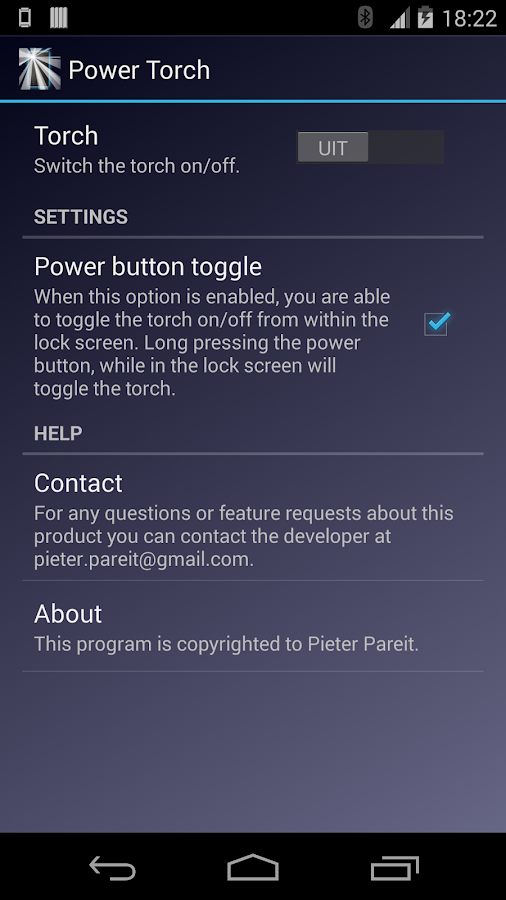
But think of another situation that you are away from your home in a lonely home, for example you are in graveyard visiting the grave of your great grandfather, and you remember that for far there are no signs of any flashlight as your little broken flashlight is tucked safely away in your cupboard back in your home. If you are an Android user and you have got one of the following applications installed on your Android smartphone then you are saved from being unlucky.
1) Color Flashlight
Its basically a screen flashlight which means that when you open the application, the source of light is not the camera flash in your phone but the screen itself. This app is a good one because it lets your phone leave the screen on with full brightness. Click here to download this app.
2) High-Powered Flashlight
This app is really great as it also includes a small compass. Its great for night time camping. It can toggle the LED or set your screen to max brightness, and there’s a wheel at the top that you can swipe to activate a strobe light at different frequencies. It makes for an easy-to-use survival tool with an intuitive design.
3) Power Torch
Power Torch is incredibly fast to launch which means that as soon as you tap the application icon the app launches before you are done blinking your eye :). It uses the camera flashlight. It’s far from unique in this approach, but unlike most alternatives, you don’t need to unlock the phone to get things going. Just long-press the power button to turn the light on. The app costs $1.36 to use, and there’s no free trial to experiment with, but things don’t get much simpler than this.
4) TeslaLED Flashlight
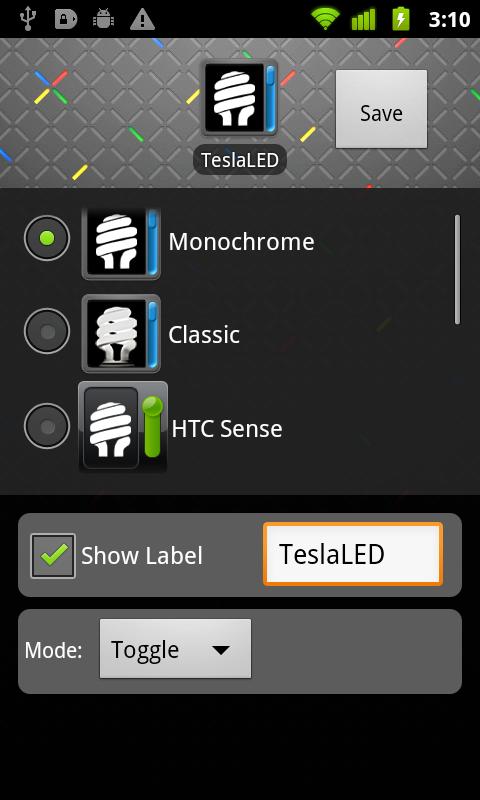
TeslaLED is developed by the TeslaCoil which is the maker of the world-famous Nova Launcher. It is different from other apps as you just have to tap the on-screen lightbulb to turn on the LED. The perk to using this app is the ability to integrate it with WidgetLocker, allowing you to open the flashlight from the lockscreen with just a tap or flick.
5) Tiny Flashlight + LED

Tiny Flashlight + LED is impressive thanks to its many plugins. Out of the box, it can turn your phone’s screen on to max brightness or enable the LED. But when combined with one of its many plugins, the app can flicker morse code, blink rapidly like a strobe light, change colors like Color Flashlight, and more. Each plugin installs as a separate app, but they all load up inside Tiny Flashlight + LED to provide an expansive experience.
Thanks to MakeTechEasier
Also Read: Top 5 Video Players For Android
5 Best Free Android Messaging Apps
5) Tiny Flashlight + LED
Tiny Flashlight + LED is impressive thanks to its many plugins. Out of the box, it can turn your phone’s screen on to max brightness or enable the LED. But when combined with one of its many plugins, the app can flicker morse code, blink rapidly like a strobe light, change colors like Color Flashlight, and more. Each plugin installs as a separate app, but they all load up inside Tiny Flashlight + LED to provide an expansive experience.
Thanks to MakeTechEasier
Also Read: Top 5 Video Players For Android
5 Best Free Android Messaging Apps





Post a Comment